Accessories
Insta360 GO 2 Pivot Stand
Insta360 GO 2 accessories| Pivot Stand
Insta360 GO 2 Pivot Stand allows you to install the GO 2 action camera on almost any surface, and can also double as a handle, making shooting easier.

You can mount Insta360 GO2 to any surface.
Doubles as a handle.
Main feature
- Adhere to the smooth surface
- Used as a handgrip support
- Rotate to desktop standing mode
- Can be used underwater
*The Pivot Stand can only be stuck to flat surfaces that are dry and clean.
Insta360 GO 2 Pet Strap Mount
Insta360 GO 2 Accessories | Pet Strap Mount
Capture the world from your pet's perspective | Adjustable, soft, and lightweight | Slot the GO 2 Pivot Stand right into the strap's pocket

*It is recommended to fix the mount onto a pet harness or pet's clothing for more stabilized shooting.

Fits Fido and Garfield
Adjust the mount to fit your pet with the velcro strap.

Pet-approved comfort
GO 2, the Pivot Stand and Pet Strap Mount together weigh only 85g(3oz).
Spec
Material: PU leather and elastic velcro
Color: black
Weight: 31 grams (standalone)
Total length: 51.5 cm (20.3 inches)
Maximum use length: about 45 cm (17.7 inches)
Minimum use length: about 35 cm (13.8 inches)
Compatibility: GO 2 Pivot Stand
Notes
1. The actual length and weight of the product may vary by +-3cm/+-3kg.
2. Please make sure the velcro of the mount is securely attached before use.
3. This product is only compatible with the Insta360 GO 2 Pivot Stand and cannot be used with the GO 2 Mount Adapter Bundle.
4. Avoid using this mount during high-intensity sports as the GO 2 Pivot Stand is magnetic and the camera may fall out.

*It is recommended to fix the mount onto a pet harness or pet's clothing for more stabilized shooting.

Fits Fido and Garfield
Adjust the mount to fit your pet with the velcro strap.

Pet-approved comfort
GO 2, the Pivot Stand and Pet Strap Mount together weigh only 85g(3oz).
Spec
Material: PU leather and elastic velcro
Color: black
Weight: 31 grams (standalone)
Total length: 51.5 cm (20.3 inches)
Maximum use length: about 45 cm (17.7 inches)
Minimum use length: about 35 cm (13.8 inches)
Compatibility: GO 2 Pivot Stand
Notes
Insta360 ONE R 4K Wide-Angle Mod
Insta360 ONE R accessories| 4K Wide-Angle Mod
Insta360 ONE R 4K wide-angle module for modular ONE R action camera system.
Main feature
- Interchangeable modules for ONE R system
- Up to UHD 4K60, 4000 x 3000 30 fps
- 4000 x 3000 DNG, JPEG, and original photos
- FlowState image stabilization
- Supports optional 197' diving box
Capture images up to UHD 4K at 60 fps and 4000 x 3000 resolution at 30 fps.
It also shoots DNG, JPEG, and original photos at a resolution of 4000 x 3000 at 4:3 and 4000 x 2250 at 16:9.
。
When the 4K module is paired with the core module, the touch screen real-time view display of the core module can be used as a front or rear lens, allowing you to shoot standard 4K videos as well as selfies and video blog videos.
The 4K mod also has FlowState stabilization, which uses scene detection algorithms to stabilize your shots, so they look more balanced and professional.
Like all other modules, the 4K module is waterproof to 16' when assembled with the core module, battery base and mounting frame, without the need for a waterproof enclosure. For deeper waters, a 197' diving box dedicated to this module can be selected.

Specification
- Focal length: 16.4mm
- Maximum aperture: f/2.8
Record
-
DNG / JPEG / original (4000 x 3000)
-
DNG/JPEG/Raw (4000 x 2250)
-
4000 x 3000 30 fps(100 Mb/s H.264/AVC、H.265/HEVC)
-
3840 x 2160 30/60 fps(100 Mb/s H.264/AVC、H.265/HEVC)
-
2720 x 1530 在 30/60/100 fps(100 Mb/s H.264/AVC、H.265/HEVC)
-
1920 x 1080 在 30/60/120/200 fps(100 Mb/s H.264/AVC、H. 265/HEVC)
General information
- Weight: 0.25 ib
- Size (LxWxH): 6.5 x 3.8 x 2.1"
Insta360 ONE R Vertical Battery Base
Insta360 ONE R accessories | Vertical Battery Base

Insta360 an R vertical battery base allows you to set up the ONE R camera vertically for a variety of applications, including mounting on the optional ONE R drone mount.
The Core module is installed on the top of the base, and the lens module is installed on the top of the Core. Compatible with all lens modules, including: 360 Mod, 1" Mod and 4K Mod.
The base and Insta360 ONE R camera can be further installed in the vertical bumper shell, which can neatly wrap the entire device.
The vertical battery base provides a 1/4"-20 tripod mount at the bottom, and an optional bumper housing allows access to the threaded mount.
Only when the 360 Mod is installed in the optional ONE R Dive Case for Dual-Lens 360 Mod, the vertical battery base can be used for underwater activities.
Dive Case is a vertical diving case specially designed for this type of setup.
There is a USB Type-C interface on the top of the vertical battery holder to connect to the Core module, and there is a USB Type-C charging interface with a charging indicator on the side.
The side port is only for charging and does not support data transmission or ONE R microphone adapter.
Use with the Insta360 ONE R Drone Mount, Dive Case for Dual-Lens 360 Mod or for vertical handheld shooting.

Max Charging voltage: 4.4V
Rated capacity: 1190mAh
Rated power: 4.58Wh

Note
- Designed for use with the Insta360 ONE R Drone Mount, Dive Case for Dual-Lens 360 Mod, or for vertical handheld shooting. Avoid using it in high-action environments or in water. For select action environments, you can use the Vertical Bumper Caser (sold separately).
- Insta360 ONE R is not waterproof when using the Vertical Battery Base without the Dive Case for Dual- Lens 360 Mod.
- The Vertical Battery Base does not support the Mic Adapter or Transfer Cable. The port is for charging only.
- The Vertical Battery Base works with any Insta360 ONE R Mod, not just the Dual-Lens 360 Mod.
- The USB Type-C Male Port connects to the Core's USE Type C port to deliver power to the Core (Before use, remove the lock cover on the Core).
Insta360 ONE R Vertical Bumper Case
Insta360 ONE R accessories | Vertical Bumper Case

The Insta360 ONE R Vertical Bumper Case is a vertical protective shell.
It provides a through-hole at the bottom for fixing the selfie stick to the optional vertical battery base and allows you to control all the buttons of the camera in the vertical setting.
Feature
- ONE R & Vertical Battery Base Shell
- Selfie stick through the hole

Designed for ONE R Vertical Battery Base.
The vertical Battery Base is sold separately.
Instructions
1. Install

Remove the Core's Lock Cover and place it into the slot on the Vertical Battery Base.
2. Build ONE R with Vertical Battery Base

3. Buttons should be aligned correctly

4.Insert ONE R

Insert ONE R into the case from the bottom first and then the top.
5. Assembled successfully! Make sure the cameras have been inserted completely before use.

*"The 1/4" mounting point of the Vertical Battery Base and the Vertical Bumper Case should be aligned correctly.
*The Vertical Bumper Case is not designed to be used in extreme action environments or in water. ONE R is not waterproof when built with the Vertical Bumper Case. Please use with caution.
6. Demolition

Remove the camera out of the case from the top first and then the bottom.
Please read the product manual in the box before using the Vertical Bumper Case.
Insta360 GO 2
Carry Case
Specially designed for GO 2
Keep everything perfectly in place and well-protected.

Everything has its place
Includes an extra compartment for accessories like the Charge Cable and Magnet Pendant.

Compact and durable
Perfect for outdoor shooting, travel, and more!

Specs:
Size:210mm*120mm*55mm*
Color: Grey
Weight:193g
Material: Fabric
Insta360 ONE R Dive Case
Insta360 ONE R Accessories | Action Camera Dive Case
(For 4K Wide Angle Mod / 1-Inch Wide Angle Mod / Dual-lens 360 Mod)
For Wide Angle Mod (4K / 1-Inch)

IPX8 water-resistant, protecting your ONE R for deep-water diving
|
Dive Case for Wide Angle Mod: Water Proof up to 60 meters (196 ft) |
Dive Case for Dual-Lens 360 Mod: Waterproof up to 30 meters (98.4 ft). Must be used with the Vertical Battery Base |
How to use
Note: The following instructions use the Dive Case for 1-inch wide mod as an example.
1. Open the case
Hold the dive Case with the arrow pointing to your left, as shown.
Push the lock lever to the left (1),
then pull down from the second arrow (2). Remove it from the hook (3). When the buckle is completely disengaged, open the Dive Case.

2. Insert the Camera
Be sure to insert the camera in the correct direction.
* When using the Dive Case for 1-inch Wide Angle Mod,
remove its protective lens first.
When using the camera in water, please lock the touch screen to avoid accidental presses.
When inserting the camera, take care not to scratch the lens.

3. Attach the Anti-Fog Inserts
Ensure that anti-fog inserts are inserted as shown below.
* When using the third-party anti-fog inserts, ensure that the size is within 25x16x1 mm.
If the anti-fog inserts are too large, they will cause water leakage, damaging the camera.

4. Close the Case
To close the Dive Case, latch the buckle with the hook and push the buckle until it clicks.
* Ensure the Dive Case is firmly closed. Be sure that the parts of the Dive Case in contact with its rubber seal are free of dirt or dust.
For the best results, keep the lenses of the Dive Case clean.

5. Attach the Stability Pads
When connecting the Dive Case to other accessories, such as the floating hand grip, be sure to stick a stability pad to the screw points.
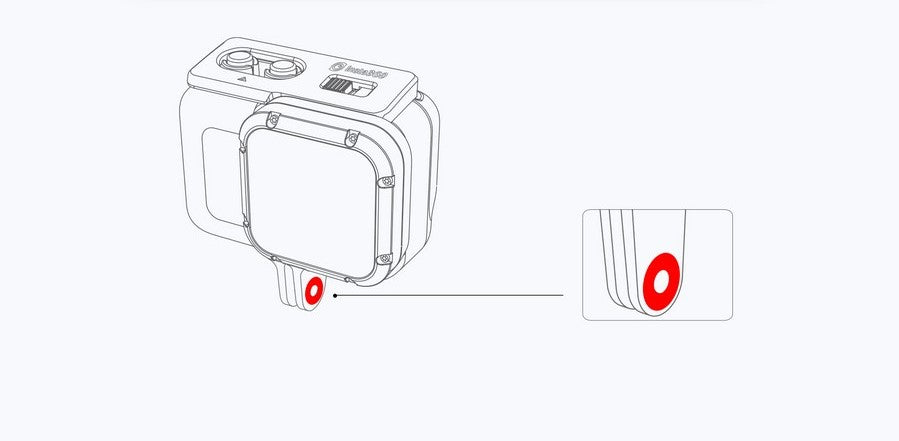
For Dual-Lens 360 Mod

|
Purpose-Built Dome Lenses Seamless underwater stitching |
30 m (98.4ft) Waterproof depth |
Standard 1/4" Mount Ready for anything |
*Bottom obstruction coverable by logo in app or by reframing your shot.

Explore deeper.
Perfect for diving and other underwater uses.
This version of Insta360 ONE R diving box supports the dual-lens 360 Mod of the vertical ONE R camera system, which is designed for underwater 360-degree video and photo shooting.
This diving box requires the use of Insta360 ONE R vertical battery base accessories. Once assembled into the camera core module and dual-lens 360 modules, the camera components can be inserted into the diving box.
This high-quality diving room allows you to explore depths up to 30 meters (98.4 feet), which is perfect for deep water snorkeling or scuba diving. There is a standard 1/4-20" threaded mount at the bottom of the diving box, which can be matched with almost any handle mount.
How to use
1. Build ONE R
Remove the Core's lock cover and place into the slot on the Vertical BNattery Base.
* Assemble all parts and press them together until they connect firmly.
Designed for ONE R Vertical Battery Base.
The Vertical Battery Base is sold separately.

2. Open the Case
Push up the lock lever to the Dive Case(1),
then pull down from the second arrow (2). Remove it from the hook (3).
When the buckle is completely disengaged, open the Dive Case (4).

3. Insert the Camera
Be sure to insert the camera in the correct direction.
* Lock the touch screen to avoid accidental presses.
When inserting the camera, take care not to scratch the lens.

4. Attach the Anti-Fog Inserts
Insert the 3 anti-fog inserts as shown below.
* When using the third-party anti-fog inserts, ensure that the size is within 25x16x1 mm for the lid inserts and 32x16x1.5 mm for the main body inserts.
If the anti-fog inserts are too large, they will cause water leakage, damaging the camera.

5. Close the Case
To close the Dive Case, latch the buckle with the hook and push the buckle until it clicks.
* Ensure the Dive Case is firmly closed and free of dirt or dust.
For the best results, keep the lenses of the Dive Case clean.

Please read the product manual in the box before using the dive case.
Specifications
Compatibility: Insta360 ONE R Dual-Lens 360 Mod with Vertical Battery Base
Weight: 159g
Size: 144 x 81 x 78.5 (mm)
Working Temp: 59° to 77° F
Waterproof Depth: Up to 30m (98.4ft)
Insta360 ONE R Lens Guards
Insta360 ONE R Accessories | Lens Guards
Fear scratches no more. Hardened, reinforced lens guards for dual-lens 360 mod.

For Dual-Lens 360 Mod
Fear Scratches no more.
Hardened, reinforced lens guards for Dual-Lens 360 Mod
Insta360 ONE R Battery Base/Fast Charge Hub
Insta360 ONE R accessories | Battery Base/Fast Charge Hub/Boosted Battery Base
Charges 2 batteries at once, in a smart sequence, based on battery levels
2x Faster Charge

Charges both standard Battery Base and Boosted Battery Base


*Always use an insta360-approved charge cable or hub to charge the Insta360 ONE R Battery Base
*Boosted Battery Base has twice the capacity of the standard Battery Base.
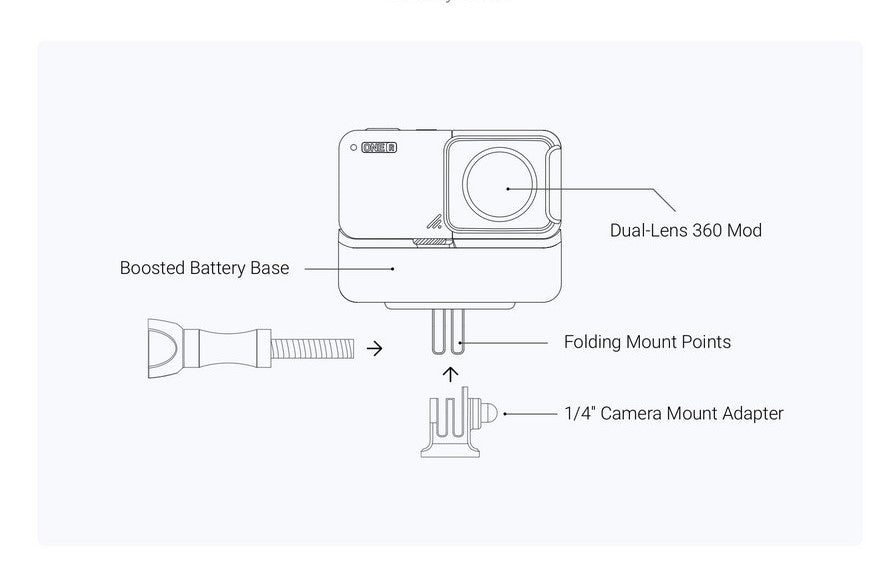
Note: The Boosted Battery Base comes with Folding Mount Points that can be used with invisible selfie sticks and sports accessories
How to use?
Line up the charging points and push that Battery Base onto the Fast Charge Hub until it clicks into place.

Charge one or two batteries at once, including both standard ONE R Battery Bases and ONE R Boosted Battery Bases.
The indicator light will change to green when fully charged.
Push the battery buckle to remove the Battery Base.

Insta360 ONE R Mounting Bracket
(Accessory Shoe Mounting Bracket and Standard Mounting Bracket)
Insta360 ONE R accessories | Mounting Bracket
Standard Mounting Bracket


Accessory Shoe Mounting Bracket


How to use - Standard Mounting Bracket
1. Open the Mounting Bracket
Push the lock buckle of the Mounting Bracket to the right (1), then pull down the buckle (2). Remove the buckle from the hook (3). When the buckle is completely disengaged, open the Mounting Bracket (4).

2. Insert the Camera
Be sure to insert the camera in the correct direction.

*When assembling the 1-inch Wide Angle Mod, remove its protective lens first. Once you've installed the bracket, please re-attach its protective lens.
3. Close the Mounting Bracket
To close the Mounting Bracket, latch the buckle with the hook and push the buckle until it clicks.

4. Attach the 1/4" Adapter
To shoot with the invisible selfie stick, attach the 1/4" invisible selfie stick adapter to the Mounting Bracket.

How to use - Accessory Shoe Mounting Bracket
1. Open the Mounting Bracket
Push the lock buckle of the Accessory Shoe Mounting Bracket to the right (1), then pull down the buckle (2). Remove the buckle from the hook (3). When the buckle is completely disengaged, open the Bracket (4).

2. Insert the camera
Be sure to insert the camera in the correct direction
(The following instruction uses the 4K wide-angle mode as an example)

*Note: When using the Leica mode, remove its lens guard first. Having installed the bracket, please re-install its lens guard.
3. Close the Accessory Shoe Mounting Bracket
To close the Mounting Bracket, latch the buckle with the hook and push the buckle until it clicks (The following instruction uses the 4K Wide Angle Mode as an example).

4. Mount an External Mic or light
You can mount an external mic or external lighting to the Accessory Shoe on top of the mounting bracket.

Note: In non-action environments, the mounted accessories' weight should be within 250g (8.818 oz). In action environments, the accessories' weight should be within 130g (4.585 oz), and its height shouldn't exceed 10 cm (0.328ft).
Insta360 ONE R Mods
1-Inch Wide Angle Mod
1-Inch Wide Angle Mod,making shooting more upgraded
1 inch sensor

The best image quality in action cams. Insta360 and Leica have upgraded their action cams. High-quality 1-inch sensor, legendary Leica optical design and stunning dynamic range — all in a sturdy, compact body. Mobile shooting has never been better.
5.3K 30FPS

The ONE R 1-inch version is ready for ultra-high resolution 5.3K shooting. Whether day or night, make your photos come alive with vivid details that can be expressed in shadows, highlights and everything in between.
HDR

The new automatic exposure bracketing (AEB) mode allows you to shoot 3, 5, 7 or 9 exposures at once. Take full advantage of the first-class dynamic range of the ONE R 1-inch version, capture complex lighting conditions, and shoot as if you saw it with your own eyes.
Rugged design

ONE R is designed for safe and efficient vibration reduction, and the included lens protection cover can protect your camera.
Package includes:
1-Inch Wide Angle Mod (compatible with Insta360 ONE R camera)
Insta360 ONE R Core Module
Insta360 ONE R Action camera Accessories | Core Module
Main feature
- The brain of the modular ONE R action camera system
- Battery display and access to camera settings
- Touch screen real-time view display
- Support optional ONE R microphone adapter via USB Type-C interface
- The microSD card port supports cards up to 256GB
- 360° swipe screen when used with 360 mod lens module
- Front or rear display settings when used with 4K mod lens module














